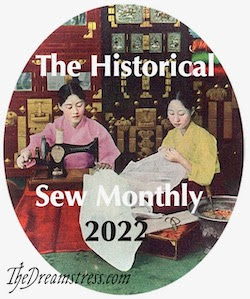PDF or pdf stands for portable document format. It is a file format that provides an electronic image of text or text and graphics that looks like a printed document and can be viewed, printed, and electronically transmitted. We see the most common pdf logo everywhere.
Pattern offerings for McCalls, Simplicity, and Burda are available in PDF and the wonderful option is that many of these are out of print (OOP) patterns that can be purchased in electronic format. Yay! No more $600 patterns on eBay and etsy!
Independent pattern designers for many of the patterns I'm familiar with are already available in this format. Truly Victorian, Wearing History, Folkwear, Scroop, The Fashion Archeologist (aka History House), Mrs. Depew on etsy, Mrs. Wenzel on etsy. For some of these designers this is the most efficient way for them to offer patterns as the printing, inventory, and shipping costs often put the offering out of reach for many costumers.
I've used e-patterns since 2014. The first being from Wearing History which is probably why I continued as I've used many from this designer since then and all are incredible! This jacket was my first experience:
I mention the e-pattern in my blog but that's all, just a mention: http://theperfecttouchvictorian.blogspot.com/2014/03/
There are now 27 e-patterns in my computer ranging from hats to full suits and even a brassiere, and as I was assembling one last evening I thought I might mention some of the things I've learned in these past 5 years. Everything relates to my personal experience with the pattern designers I've mentioned above.
1. When you purchase an e-pattern you will receive a confirmation of purchase. That confirmation will either contain the link for your download, or directions on where to find your download.
2. Downloading usually happens automatically when you click the Download buttons and will usually go to your Download file in your computer. I find it just simpler to let the default occur. I keep a written list of my e-patterns file names in my pattern drawer to make them easy to find again for another printing or if the puppy ate a pattern piece.
3. There are often two or more files for you to download. These might be cover images, a printing instructions file, an assembling instructions file, a sewing instructions file, and the pattern. This will depend on how the designer has formatted the pattern for you.
4. Open each file and read. I usually print the page where I'm told the grid is located to determine my print selection. When you finally print your pattern you will want to select whatever the designer specifies which might be Actual Size or 100%. This is important so that your pattern fits together on assembly and fits when sewing.
5. Lastly, print your pattern and assemble!
But I think that is where many people dislike e-patterns. All that paper! All that ink! All that cutting! All that tape! "I would rather buy a paper pattern and save all that time and expense" I hear many say. I understand. Thinking that e-patterns are so important to the independent pattern designers, wanting to purchase from those designers, and having developed some shortcuts of my own, I'm going to share my shortcuts with you and hopefully it will help you save some of that frustration.
This is the pattern I assembled last night. A 1914 Dress a Corselet from an original French pattern. She has translated the original instructions and lengthened the skirt which was not to length on the original pattern.
There were 2 files to download: The pdf pattern and a page of Printing Instructions.
First I found which page in the pattern contained the 1" square for me to test my printer setting and printed only that page.
Once I was sure my printer was set correctly I printed the pages. As with all the e-patterns I have printed they print from back to front so that once the printing is finished the top page is the first page I will use. For most designers the pages are also numbered. For this pattern I had 37 pages for the bodice, corselet, tunic front and back, and skirt front and back. As you can see from this photo there is very little ink used. Just a few lines per sheet with mostly white space on the page. This photo is how this pattern is assembled which is how most designers direct assembly - left to right, top to bottom. This pattern has 5 pages to a row and here are the first 10 pages assembled in 2 rows. I'm doing this on my floor so I can take photos but this is easily done on a cutting table or dining table or, in my case, kitchen island.
Now I'll assemble pages 11 through 15 for the third row.
Since I'm working left to right I'll only cut off the left and lower edges of the page. I just use scissors and follow the faint edge line that is on most e-patterns.
Then I will place the piece over the piece on the left and under the piece above. I don't cut off all 4 edges as I find that too difficult to assemble. Overlapping also gives more structure to the pattern and I have found minimizes the need to tape.
This is the point where designers differ in their e-pattern software. For some patterns there will be small squares that match up from page to page. For others there will be quarter circles in each corner. For some you may only have the pattern lines themselves to use for alignment. For this designer the center of each edge has a half circle that will line up.
When I have the page aligned where the half circles and the pattern lines are fitted I will add a very small, 1", piece of tape over the circle. It's easy to slice if I have to adjust and holds the pieces well.
I have 10 small pieces of tape on my hand and 5 pages cut left side and lower side and assemble the complete 5-page row quickly. Then onto the next row. The designer left the lower left two pages empty as there were no pattern lines there and page 36 had directions to place it and page 37 under 34 and 35. It was nice that she saved me those 2 sheets.
The last taping I will do is wherever a pattern line crosses from one page to the next and at each junction of 4 pages. Just about 2" of tape holds well.
And that is all the taping I do!! The overlapped edges keep the pattern firm, the pages are held at the junctions, and the pattern lines are taped where pages overlap. I do not tape the entire edge of a page and I do not tape whatever isn't part of a pattern piece. It works beautifully.
As with any paper pattern I will cut the pattern pieces from each other and final cut the edges either before laying them on the fabric, or with the fabric. This pattern requires adding seam allowances so I will cut the excess before laying on the fabric and chalk mark my seam allowances and cutting lines on the fabric.
To store my patterns I will fold them as any paper pattern and place in a gallon locking bag.
This entire printing, cutting, and taping took me about 30 minutes. Worth the discount I receive and the occasional sales I've seen on pdf patterns only. Worth the extra patterns available to me in pdf only. I also like to think that it helps the independent designers spend their resources on creating more patterns rather than running to the printer and the post office. I believe it is a win-win for everyone!
Now off to sew this dress!
.jpg)